Предыдущая публикация
Мы используем cookie-файлы, чтобы улучшить сервисы для вас. Если ваш возраст менее 13 лет, настроить cookie-файлы должен ваш законный представитель. Больше информации
Как удалить музыкальный сборник?
Как удалить музыкальный сборник?
Статья обновлена 13.12.2021
Надоел старый сборник? Достаточно просто его удалить.
- Зайдите в раздел «Музыка»;
- Выберите в меню слева опцию «Моя музыка»;
- Откройте нужный сборник:
- Теперь нажмите на кнопку «Еще» под названием сборника - выберите опцию «Удалить»;
- Подтвердите действие.
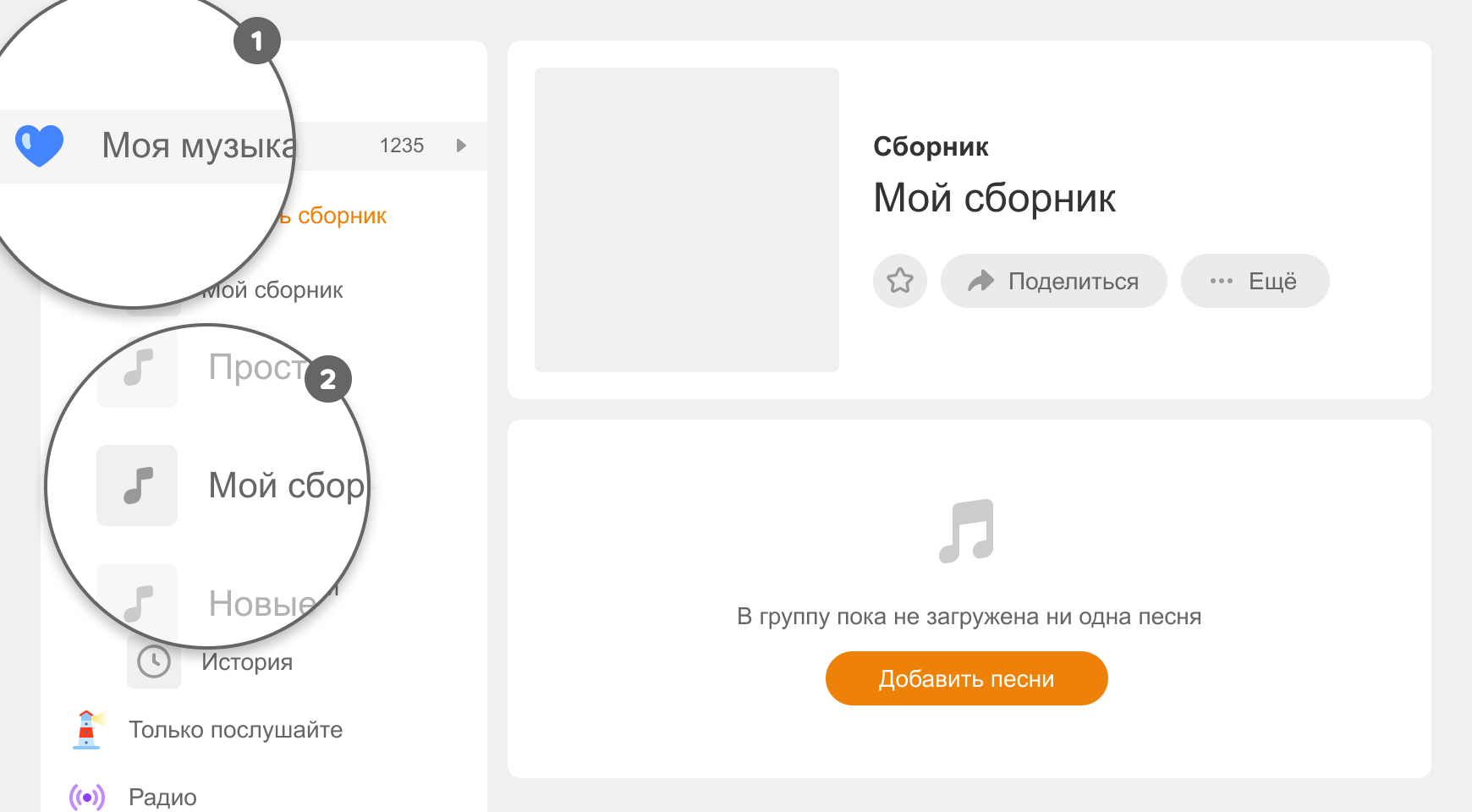
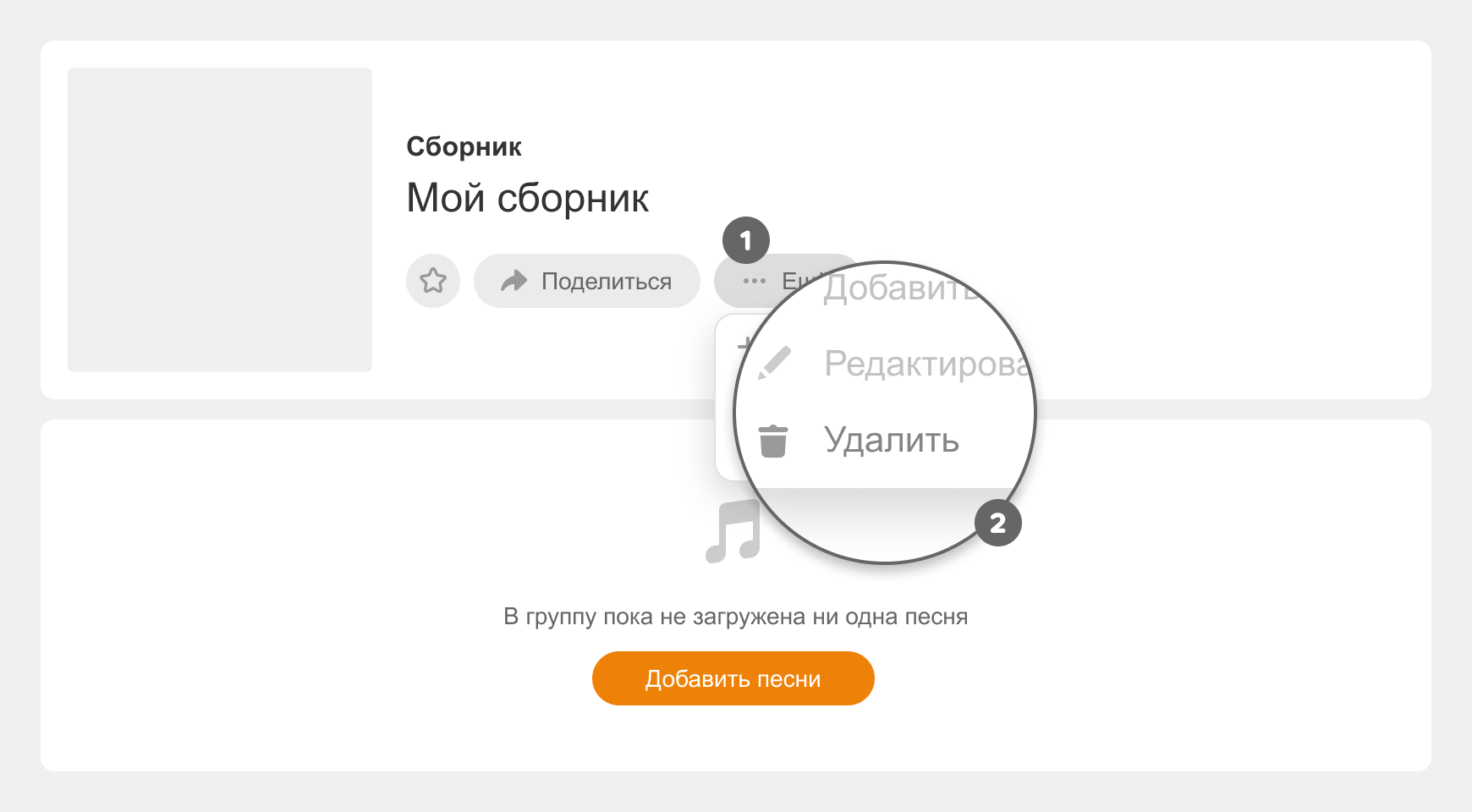
Был ли этот ответ полезным?
Часто задаваемые вопросы
- Как найти свою старую страницу в Одноклассниках?
- Как отключить блокировщики рекламы в Opera?
- Как восстановить забытый профиль?
- Как отключить блокировщики рекламы в Chrome?
- Как создать страницу в Одноклассниках?
- Что такое Лицензионное соглашение, и где его найти?
- Как написать в Службу поддержки Одноклассников?
- Что нужно для того, чтобы воспользоваться сервисом Звонки?
- Как восстановить удалённый профиль?
- Как отключить блокировщики рекламы в Yandex браузере?

